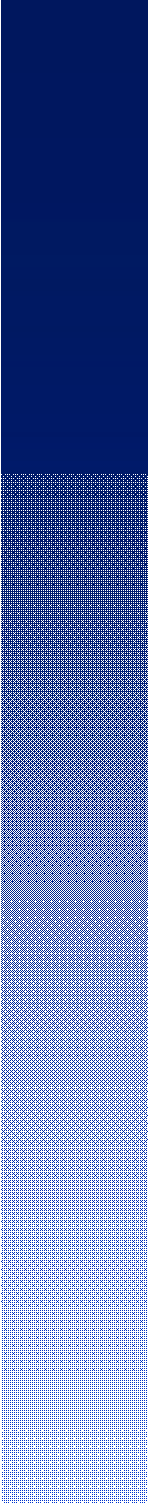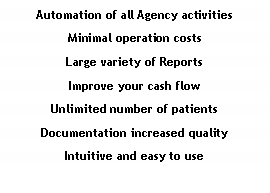

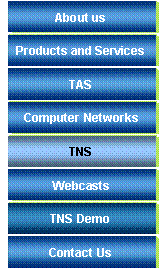
|
Total Nurse Solution. TNS |
|
TNS will introduce automation in the processing of all data used through different processes and activities in a Home Health Agency. These processes start with the Patient referral, treatment and finally discharge. You will be using more efficiently your employees and reducing the cash flow cycle. TNS has been used during multiples JACHO, CHAP and ACHC accreditation surveys. |
Summary |
|
The TNS relational database system design assumes the initial data registration as the gateway to the Agency Information System. Once the information is entered to TNS, it is available from any of the different subsystems. Data Maintenance is a real easy task every time you need to add or change any record of the basic company catalogs:
-Patients, -Physicians, -Employees, -Ventures/Groups, -Insurance Companies, -Etc.
TNS databases can be explored easily, thanks to the use of keystrokes searches and a powerful query mechanism in all menus. Because of the nature of the TNS multi-user design, different users may access information records simultaneously allowing the use in a network environment.
-Referrals -Intakes -Case Manager Reports -Plans of Care (POC) 485 -Calendars -Modified orders (when they occurs) -Resumption of care (intermediate hospitalization) -Re-certifications -Discharge activities
The Scheduling/Calendar for Plans of Care subsystem is the heart of the TNS system and the Agency’s processes. This subsystem improves the Agency resources management using basic criteria's provided in the physician referral. Through the scheduling subsystem it is easy to control the status of planned, confirmed and completed homecare visits. The schedule maintains a closed link with Human Resource stored information and is the basis for the confirmation of healthcare visits notes delivered back by employees. This is the key for an effective payroll system.
Rates for visits can be defined in different levels: for a Group/Venture, by Discipline, by Employee and even by Visits. This give Agency Management a flexible tool to apply a payment by service schema designed according with the agency needs and the employment market conditions.
The reporting subsystem was designed to resolve one of the most common problematic of users of any Information System, the data retrieval. The recovering of the information from the system in easy to read formats is made through a flexible group of screens that permit the selection of range of dates, single or multiple patients, single or multiple physicians, caregivers, by patient status etc. Many of the existing reports were designed in order to help in the auditing process conducted by surveyors in the Home Health Industry.
Click here to see the TNS Demo
OASIS Test Transmission
A successful OASIS test transmission is a precondition to Medicare certification. We can help your new HHA in the process of making this test a success, allowing the certification process to continue. Call or email us for details.
Click here for JACHO 10 Step Checklist for Home Health Agencies
Click here for CHAP Accreditation Process Definitions
|
|
Software Solutions, Computer Networks and Services |
|
AB COMPUTER CONSULTING CORPORATION |


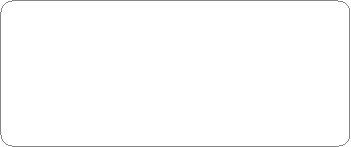
|
AB Computer Consulting Corp. 18706 SW 17 CT Miramar, FL 33029
Phone: 954-437-2063 Fax: 954-437-5417 |